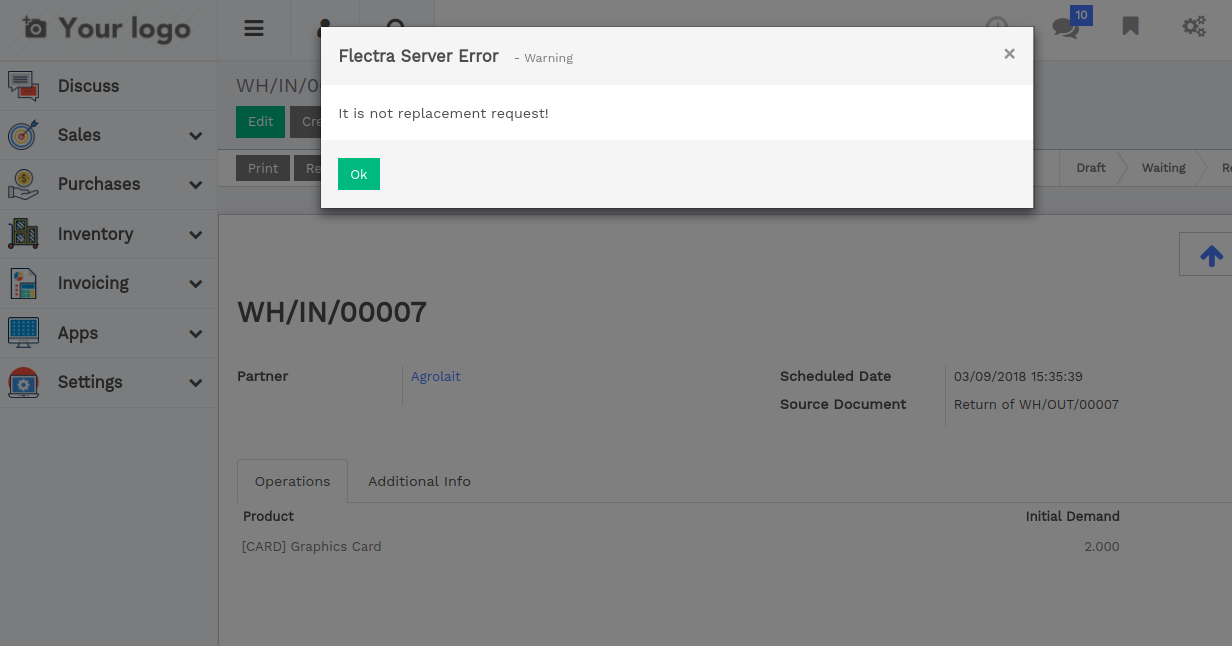Products by lots/serial numbers.
If product is managed by lots/serial number then warranty expiry date is set. When return request is created, product from expiry lot can not be return.
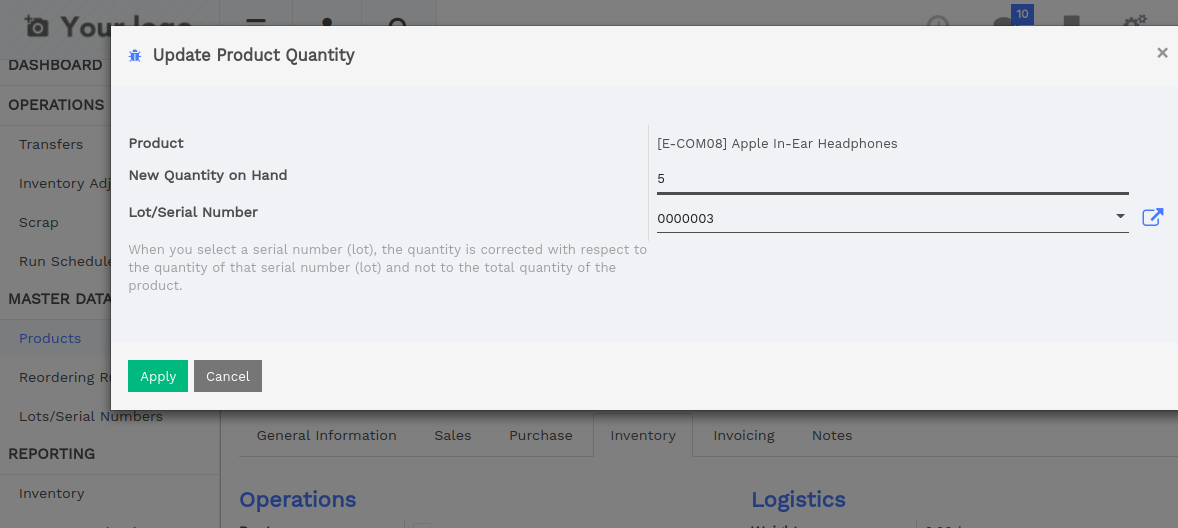
If product is managed by lots/serial number then warranty expiry date is set. When return request is created, product from expiry lot can not be return.
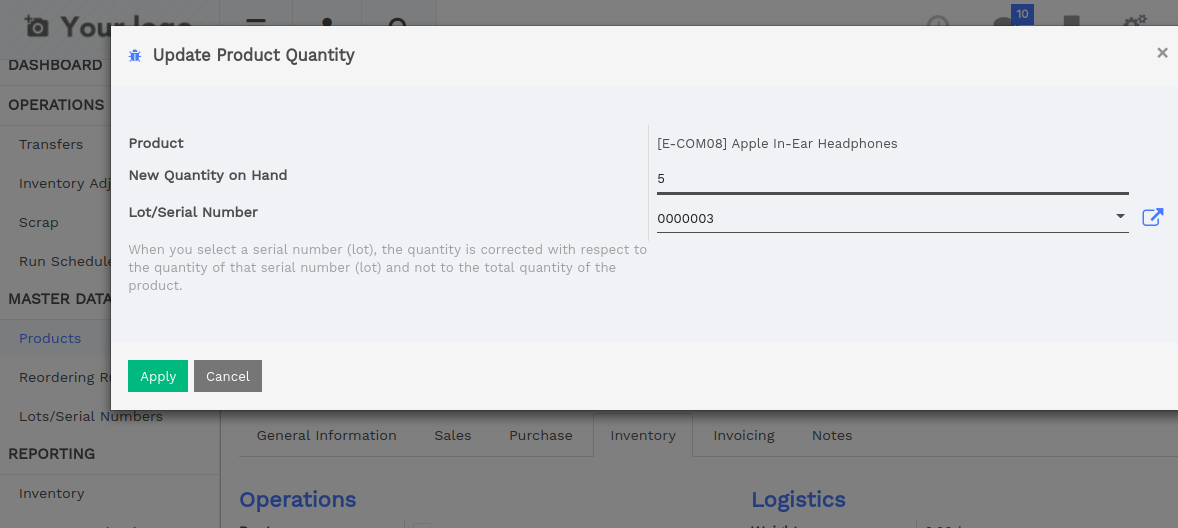
When product is managed by lots/serial numbers then warranty expirey date must be set.
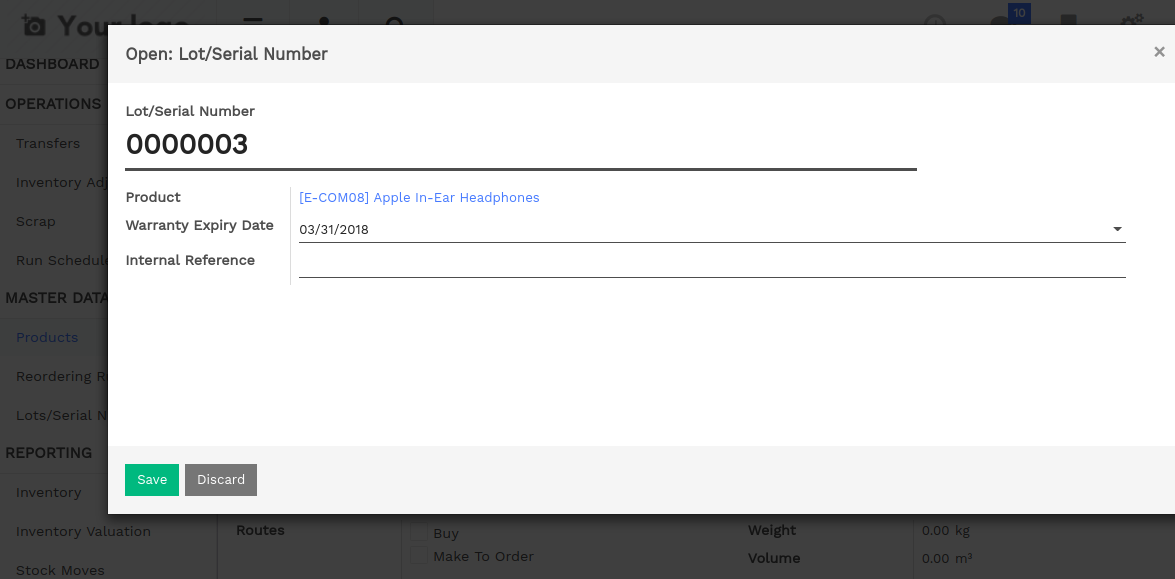
Sale order is created for [E-COM08] Apple In-Ear Headphones product. After confirming order, Delivery Order is generated.
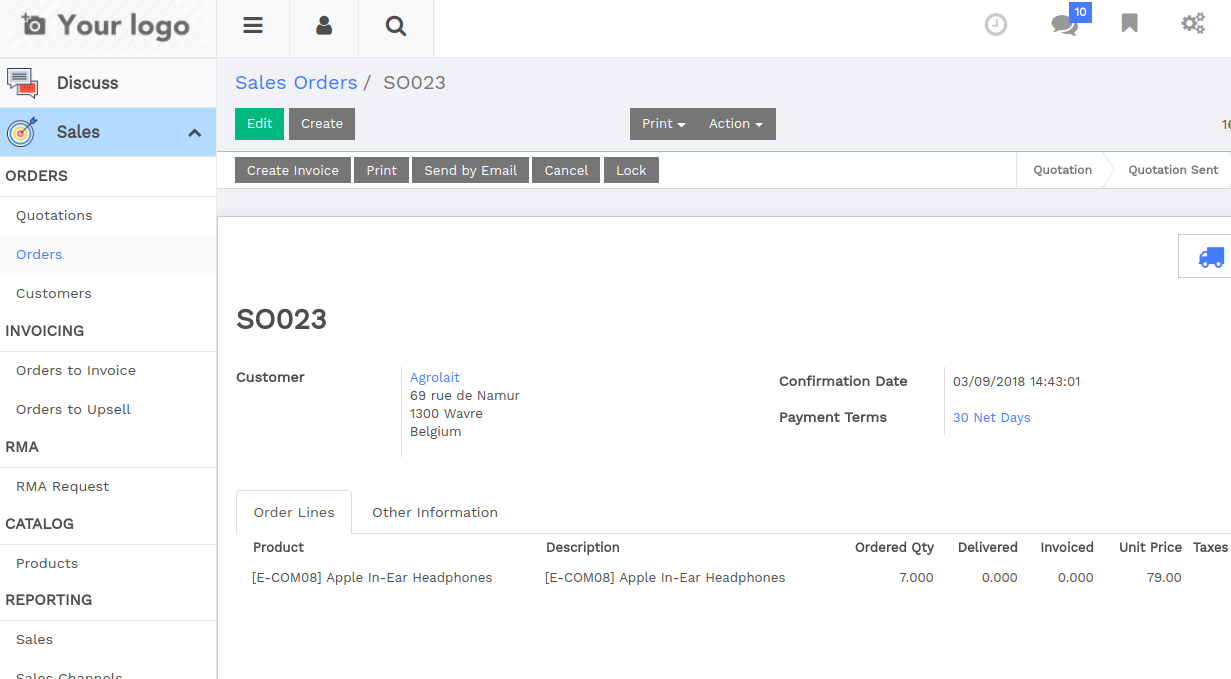
Delivery order is created with lot numbers. Warranty expiry date for lot number 0000004 is set before today's date.
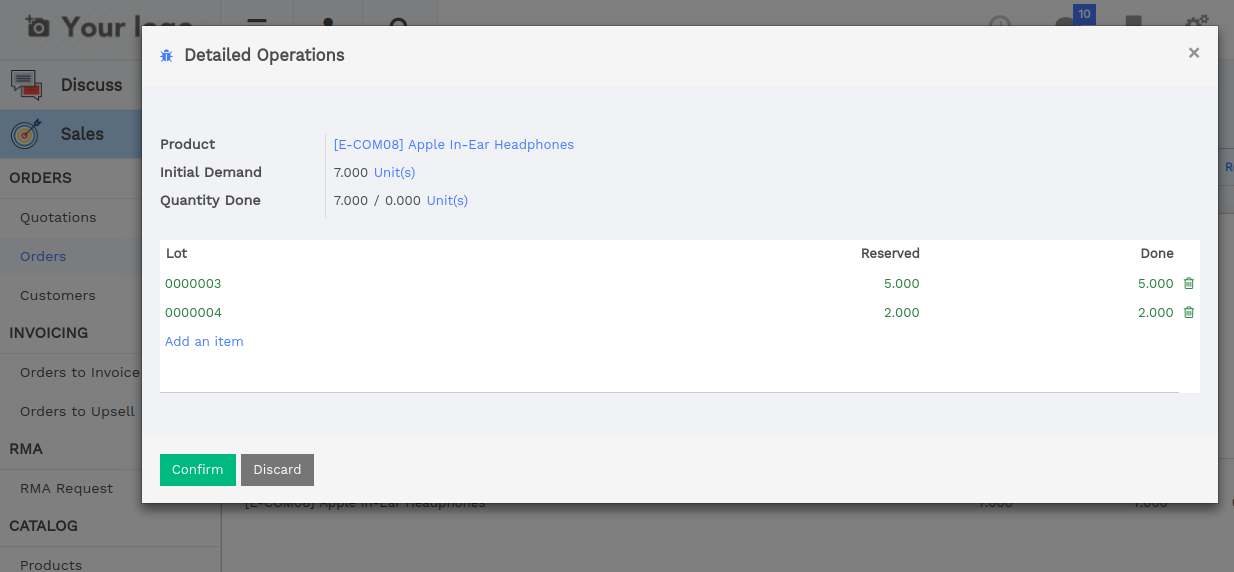
In RMA Lines tab, Return quantity is set to 5 because 2 quantity from lot number 0000004 has been expired, so product from that lot can not be return.
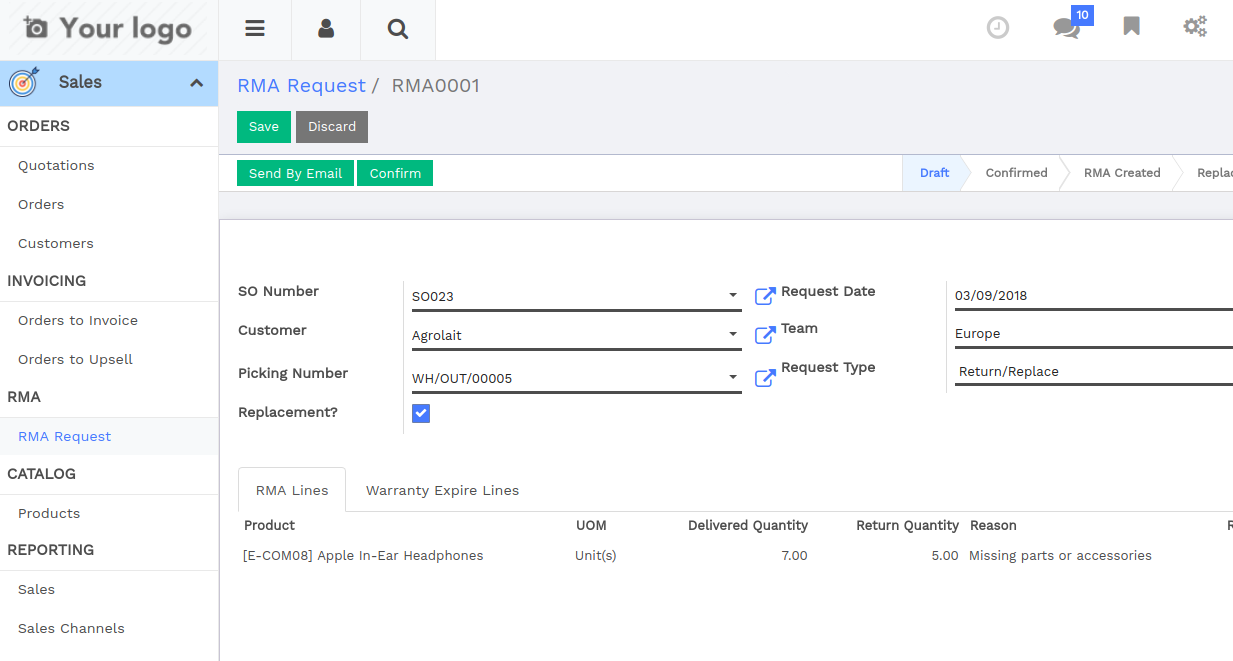
In warranty Expire Lines tab, Details of expired lot number, it's quantity and expired date is visible.
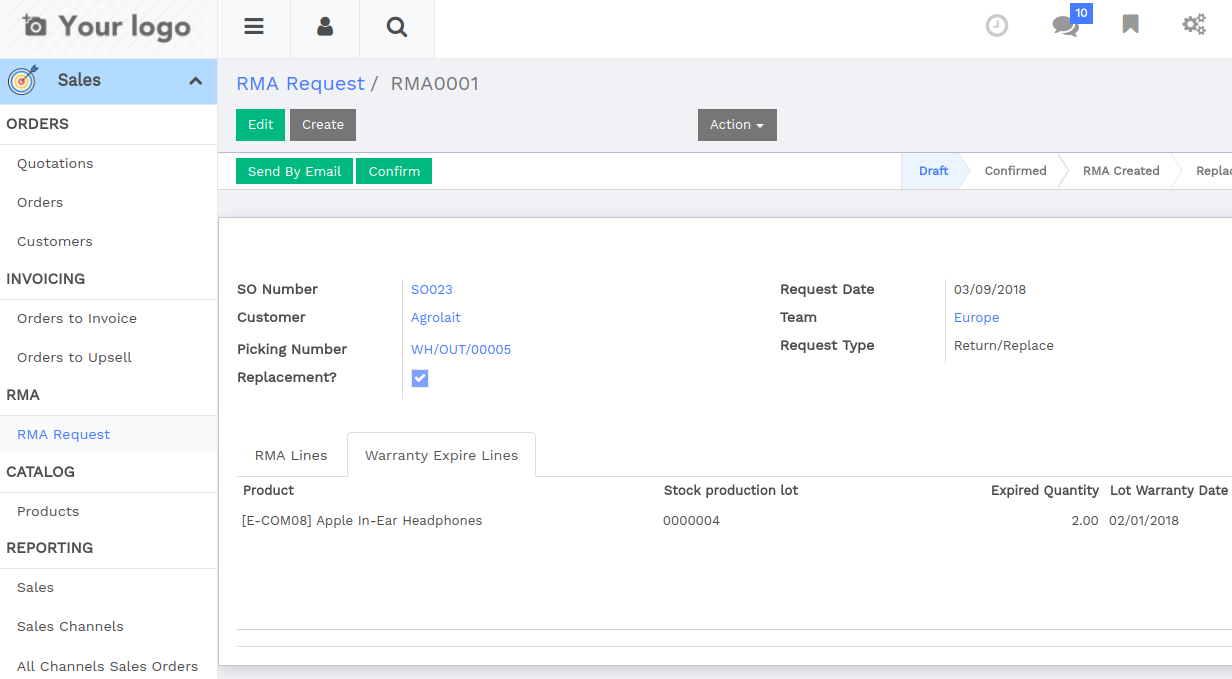
Email can be sent for product expiration by clicking "Send By Email" button.
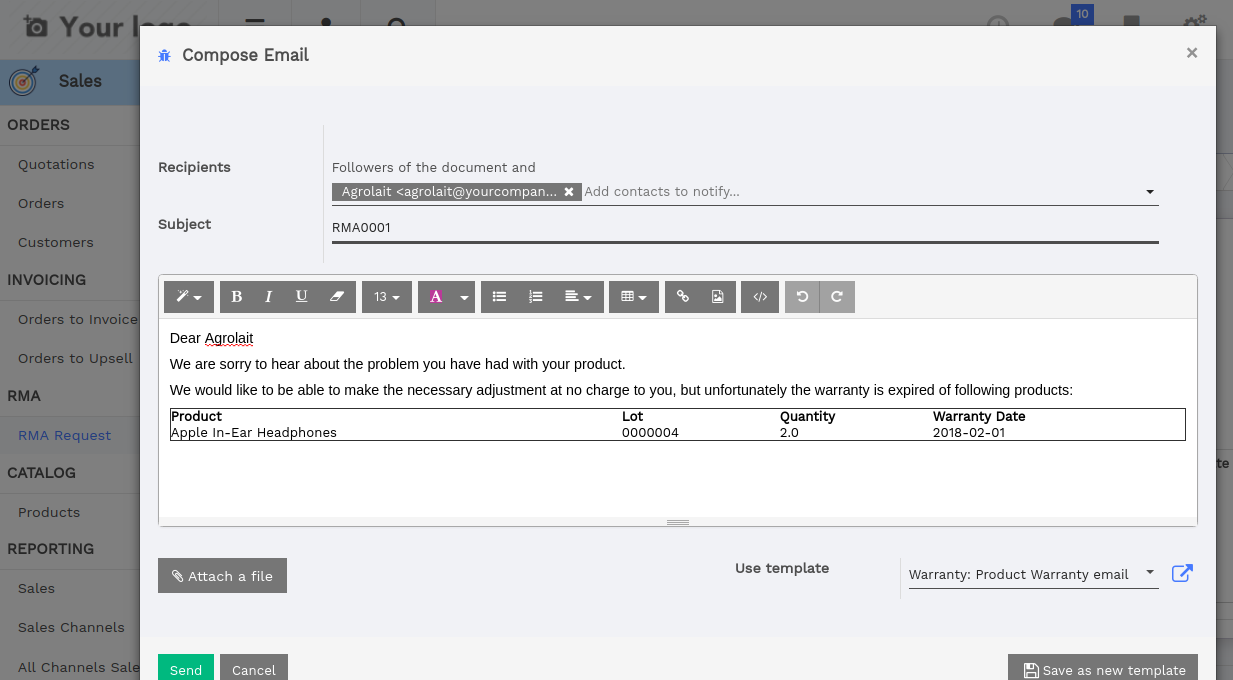
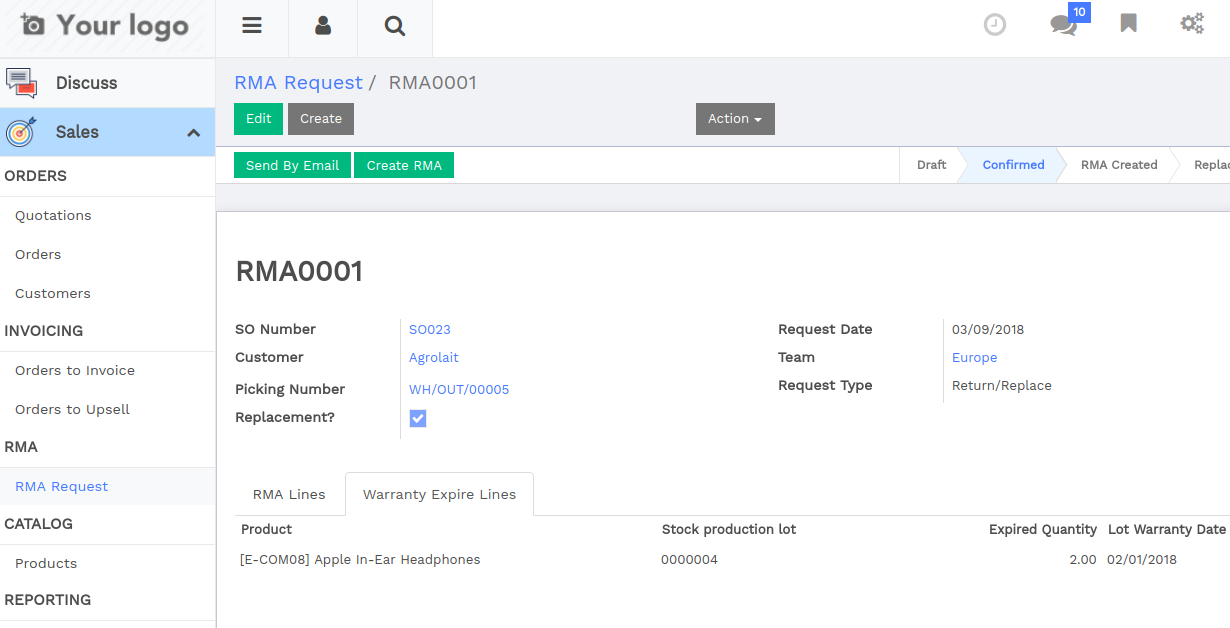
By clicking a button, Incoming Delivery Order is created.
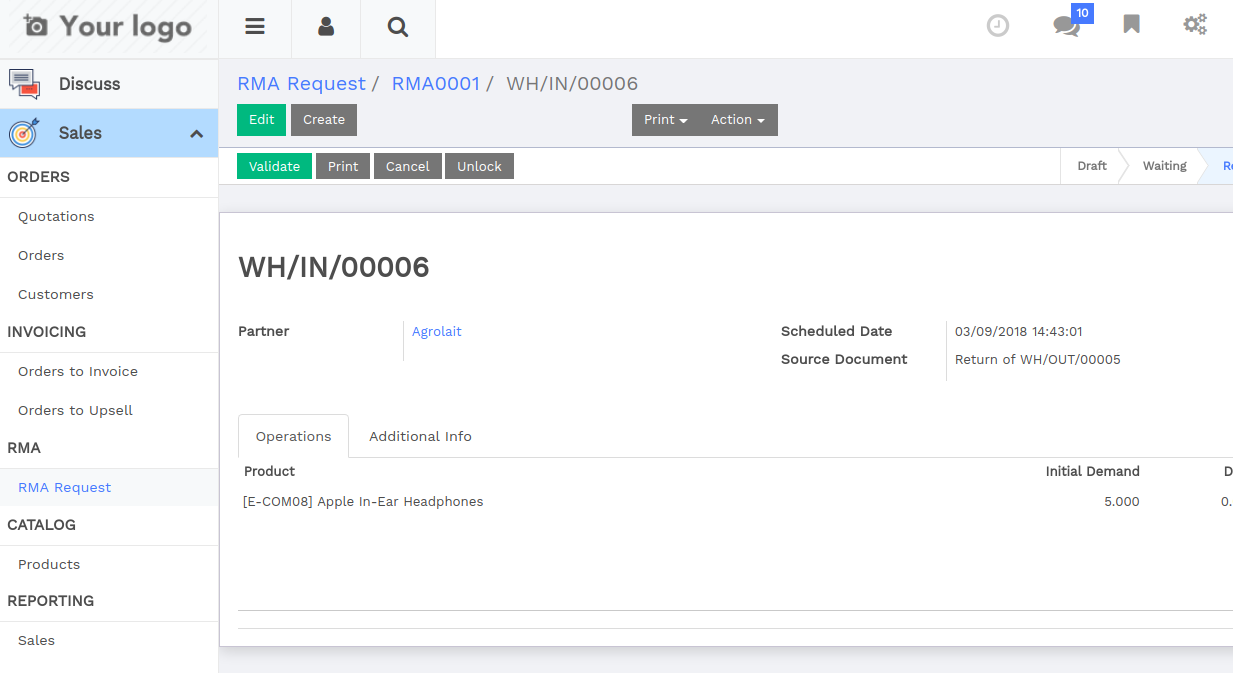
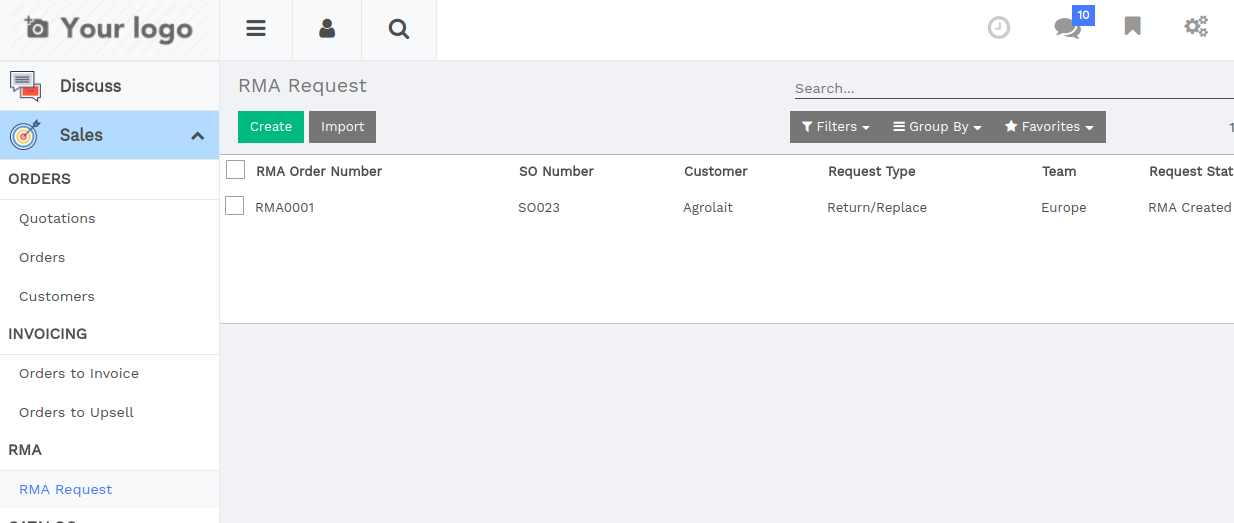
By clicking "Return" button, Outgoing Delivery is generated if RMA request is for replacement.
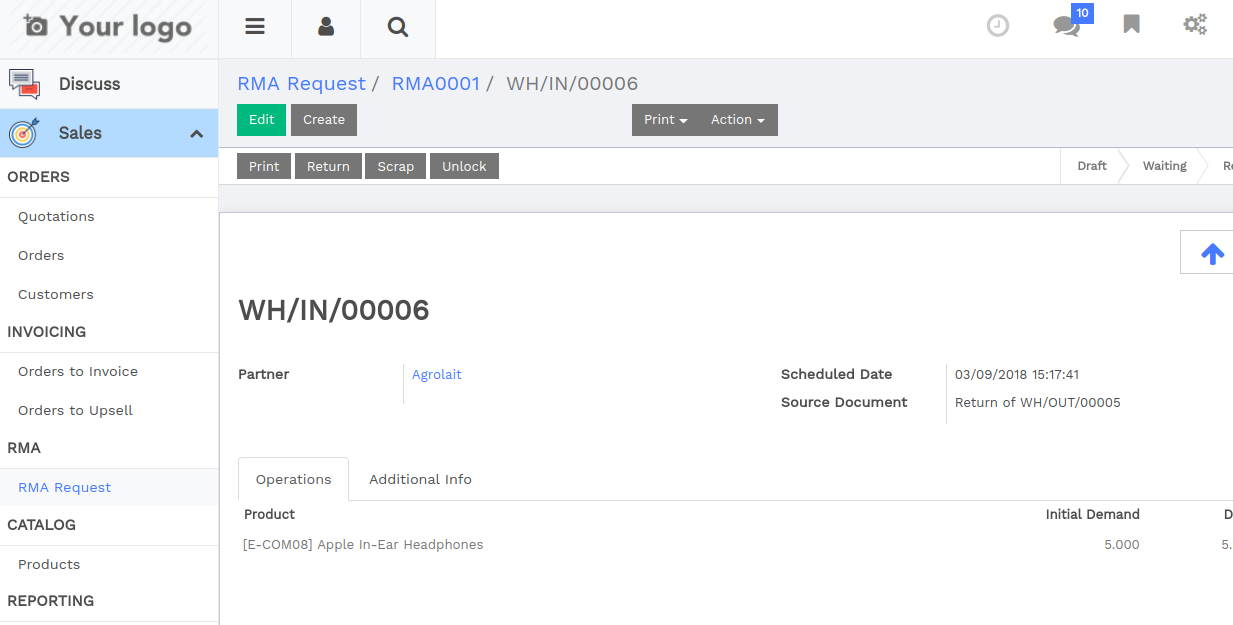
This RMA request is for replacement as Replacement checkbox is checked. So system will allow to create replacement.
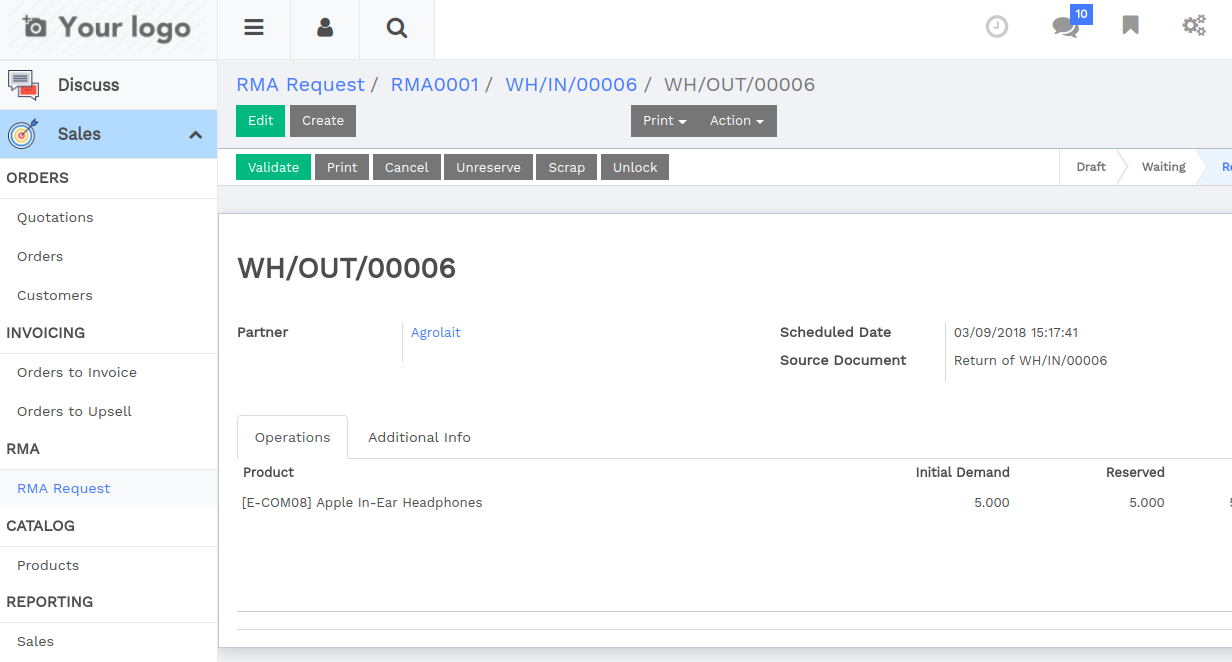
This RMA request is for return products as Replacement checkbox is not checked. So system will not allow to create outgoing DO.
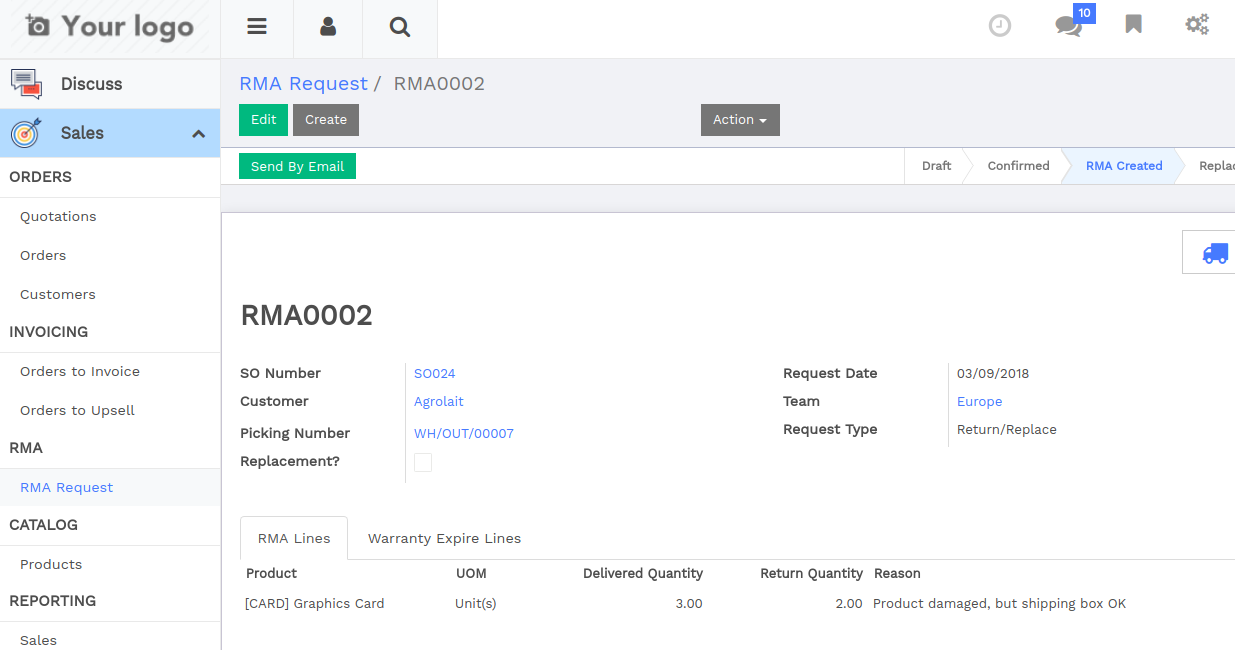
From return DO, If you try to create replacement eventhough it is not replacement request, Then this warning will appear.