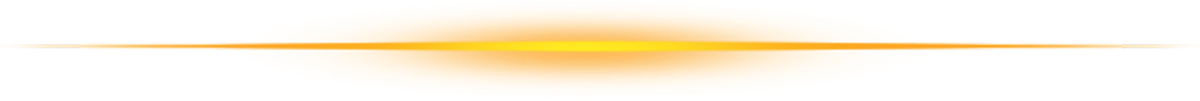How to use
Step 1: Install the module
Open the Apps menu in your Odoo and install the module "Gotenberg™ integration".
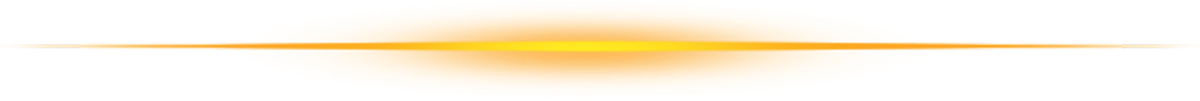
Step 2: Activate gotenberg in general settings
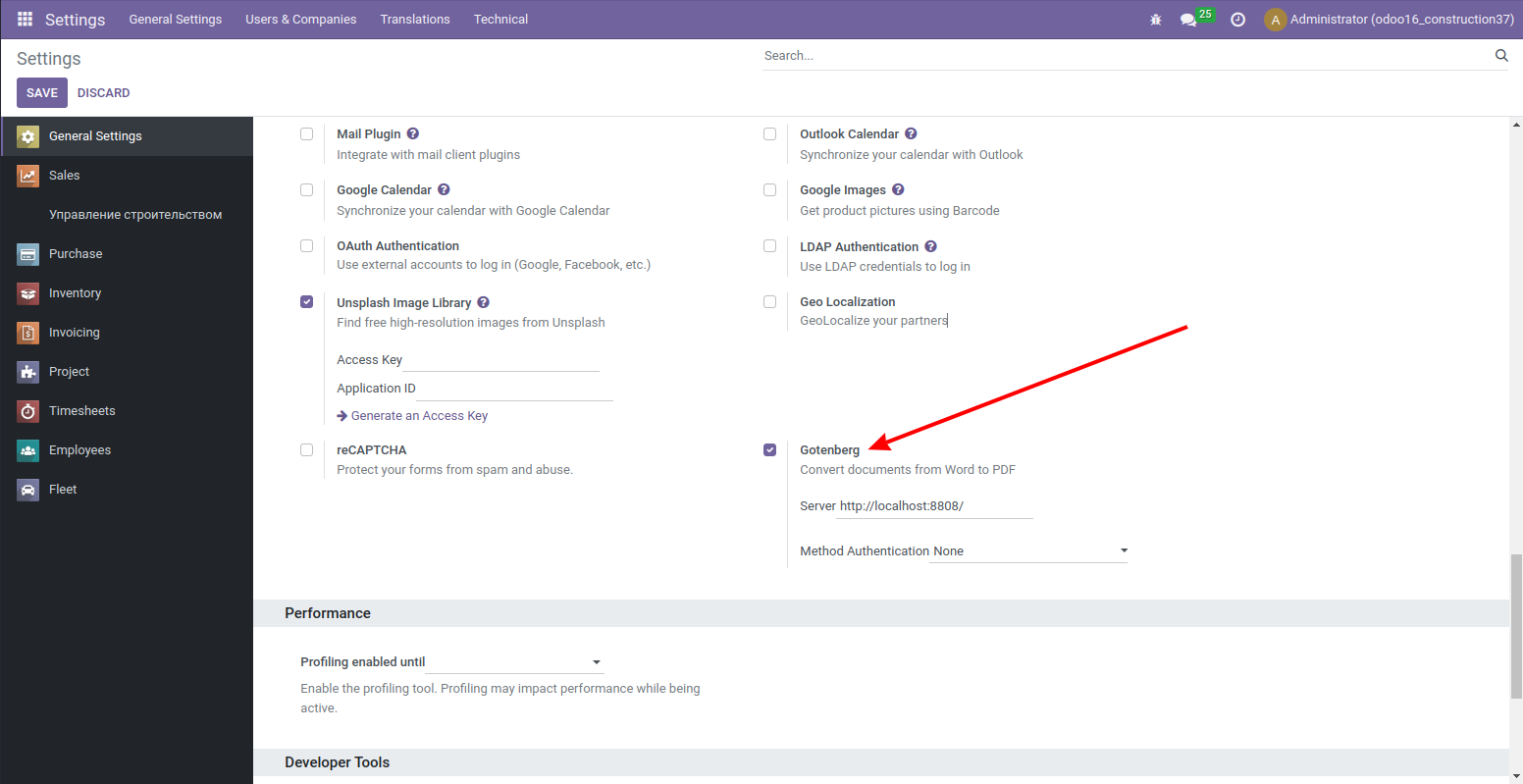
1. Fill in the Server field with the URL of the gotenberg service.
2. Select an authentication method if necessary.